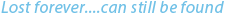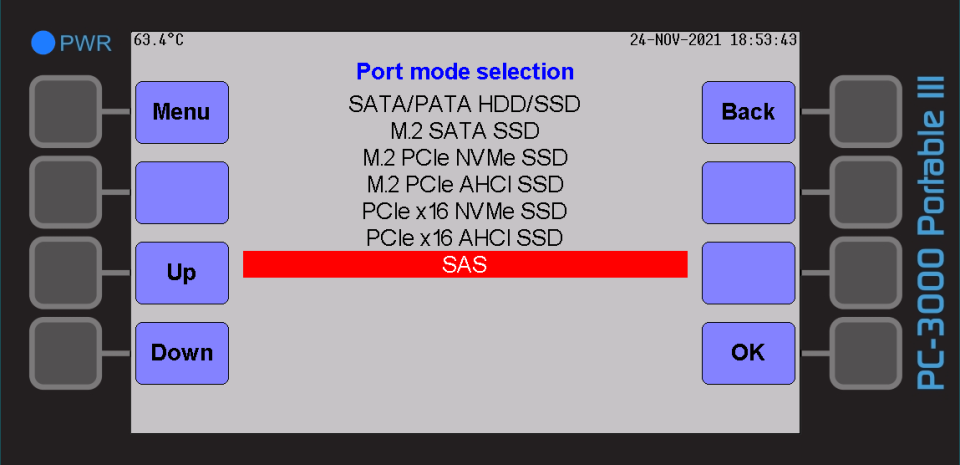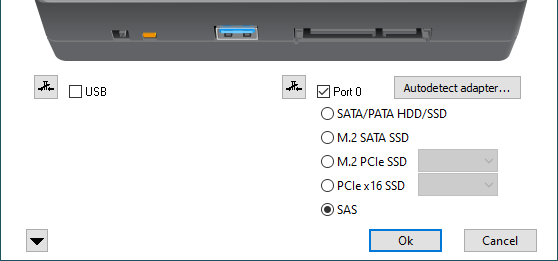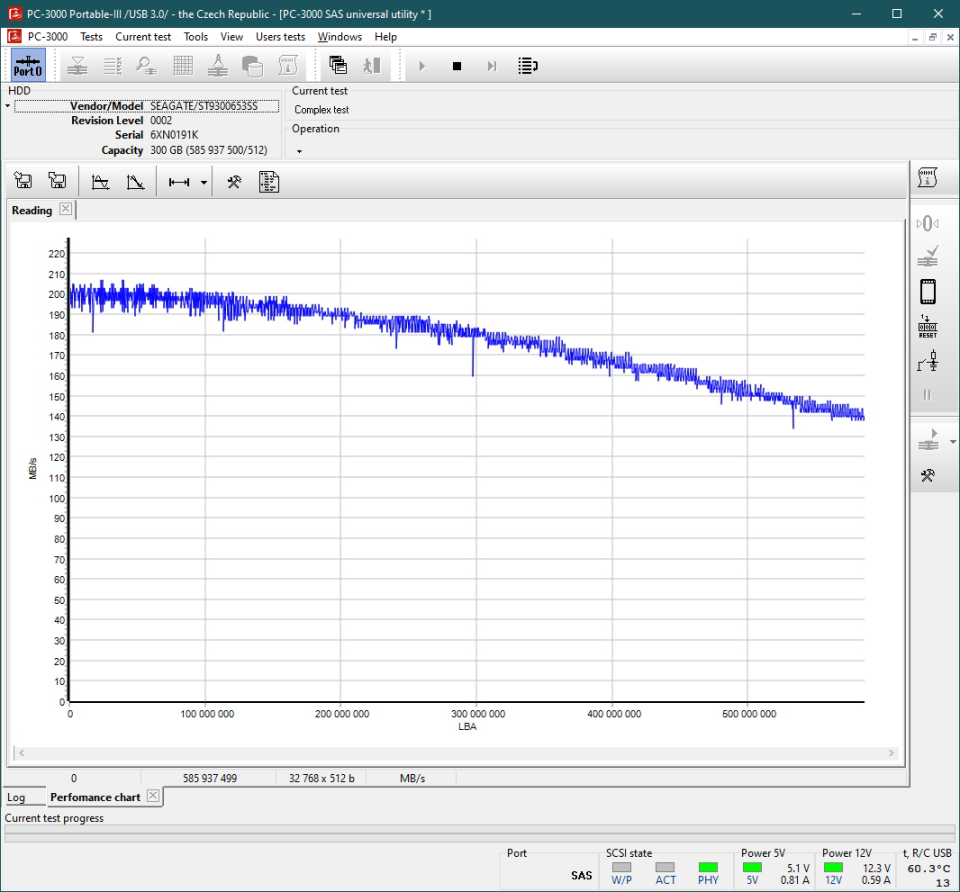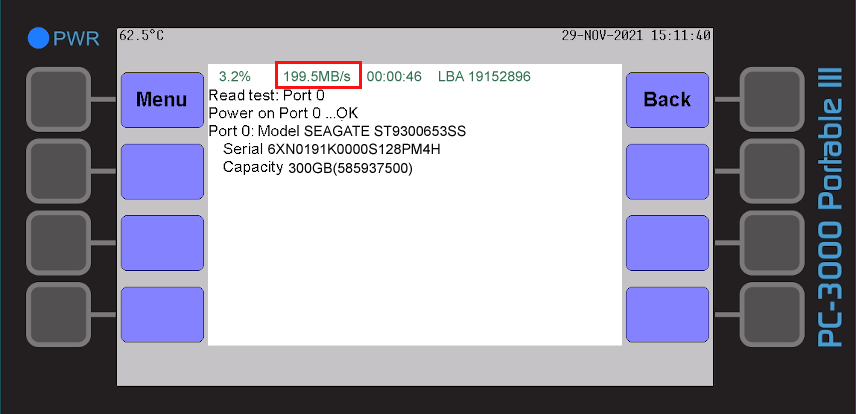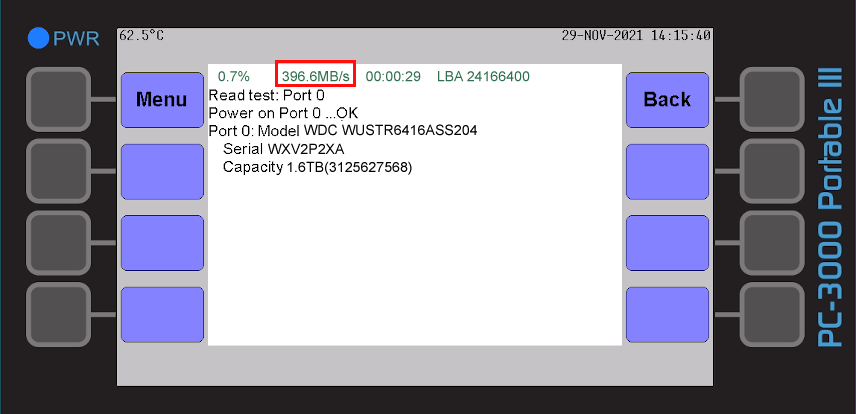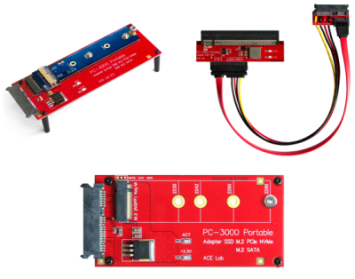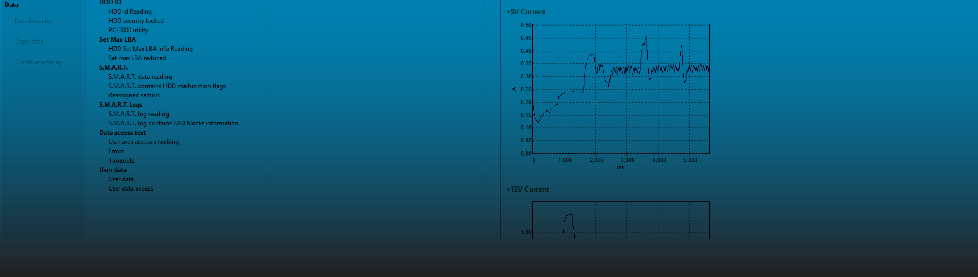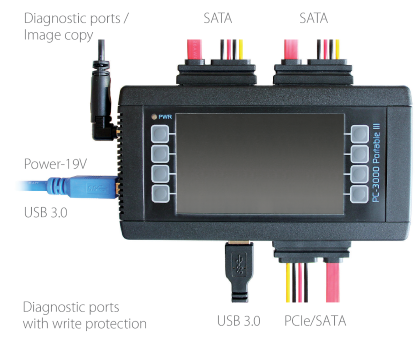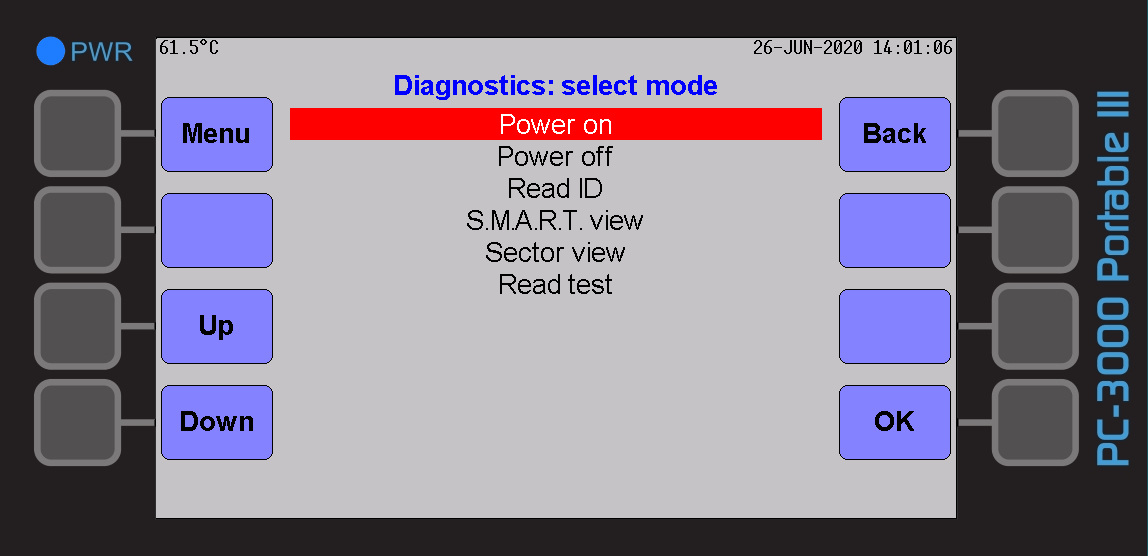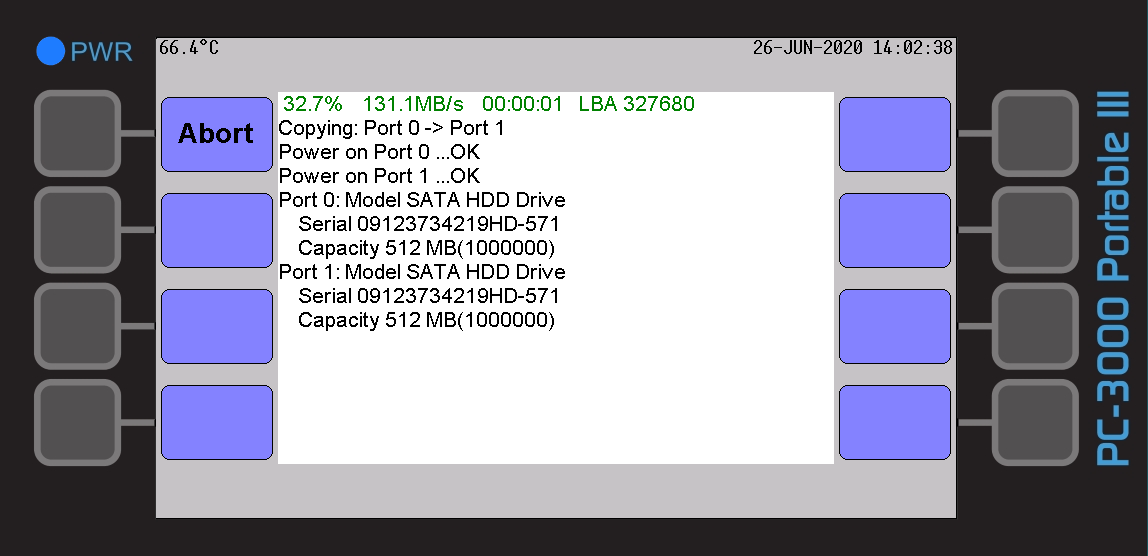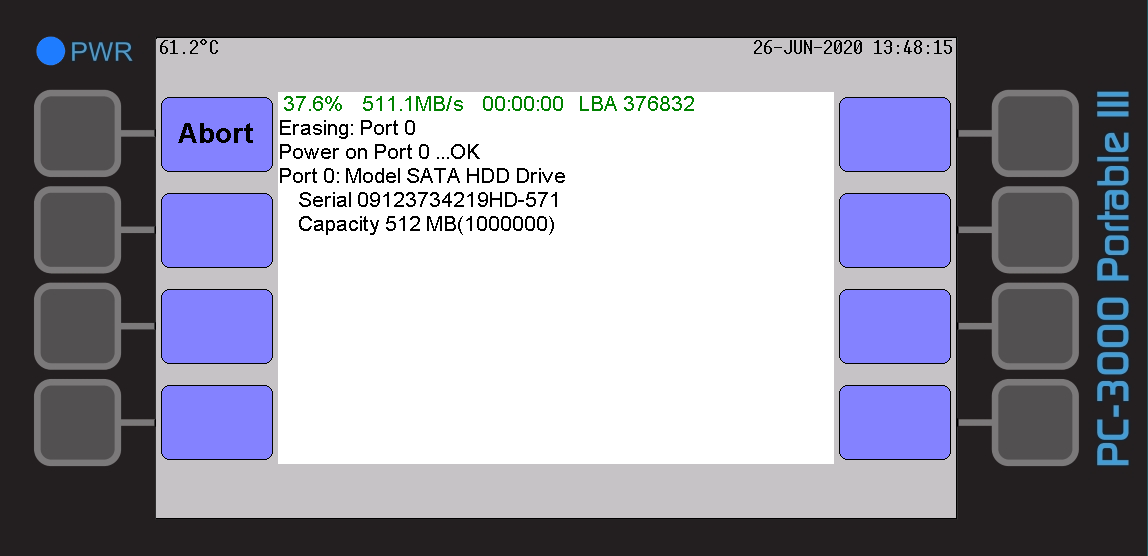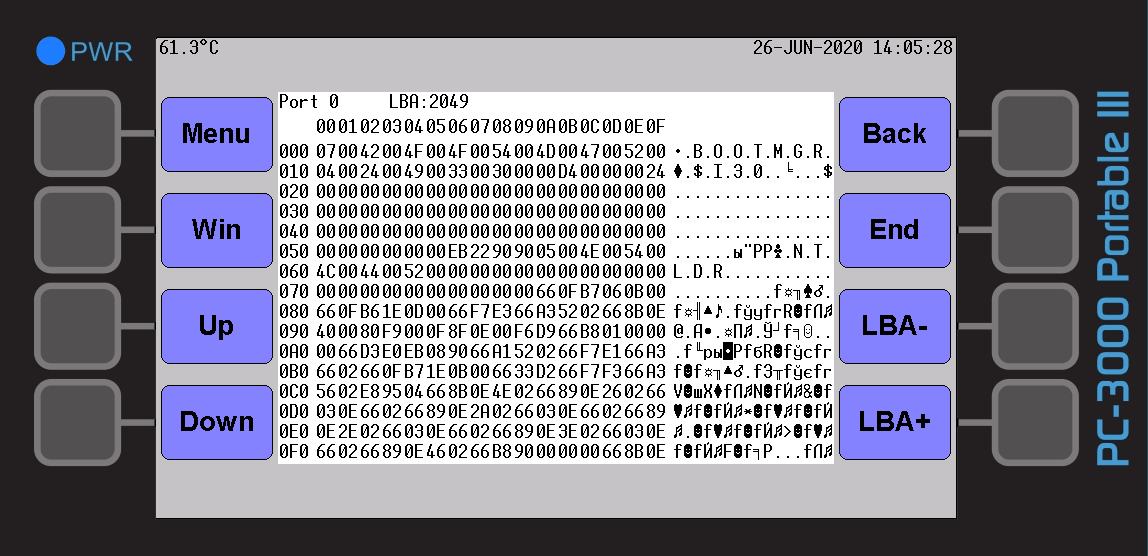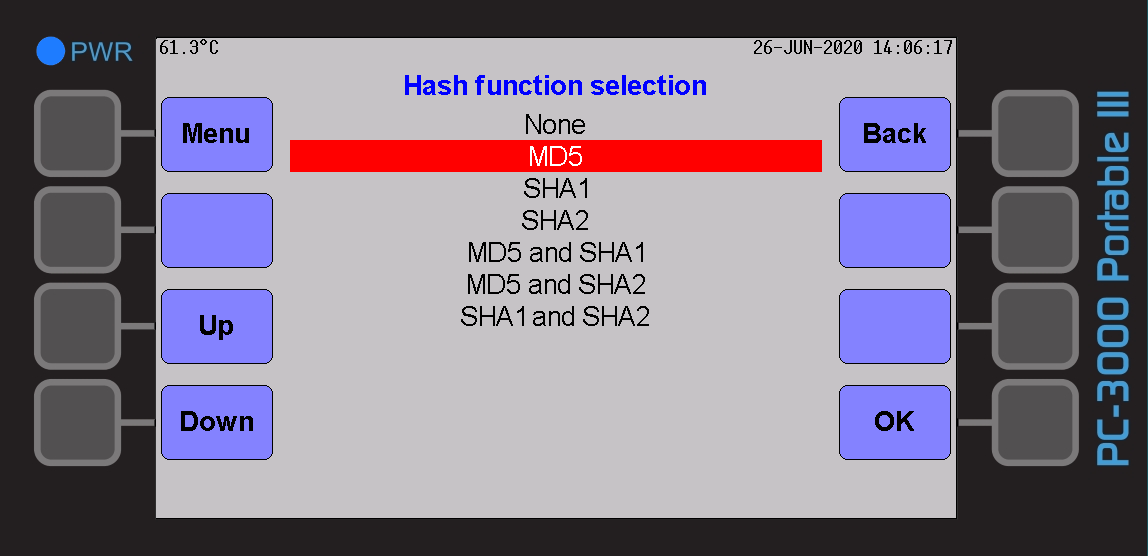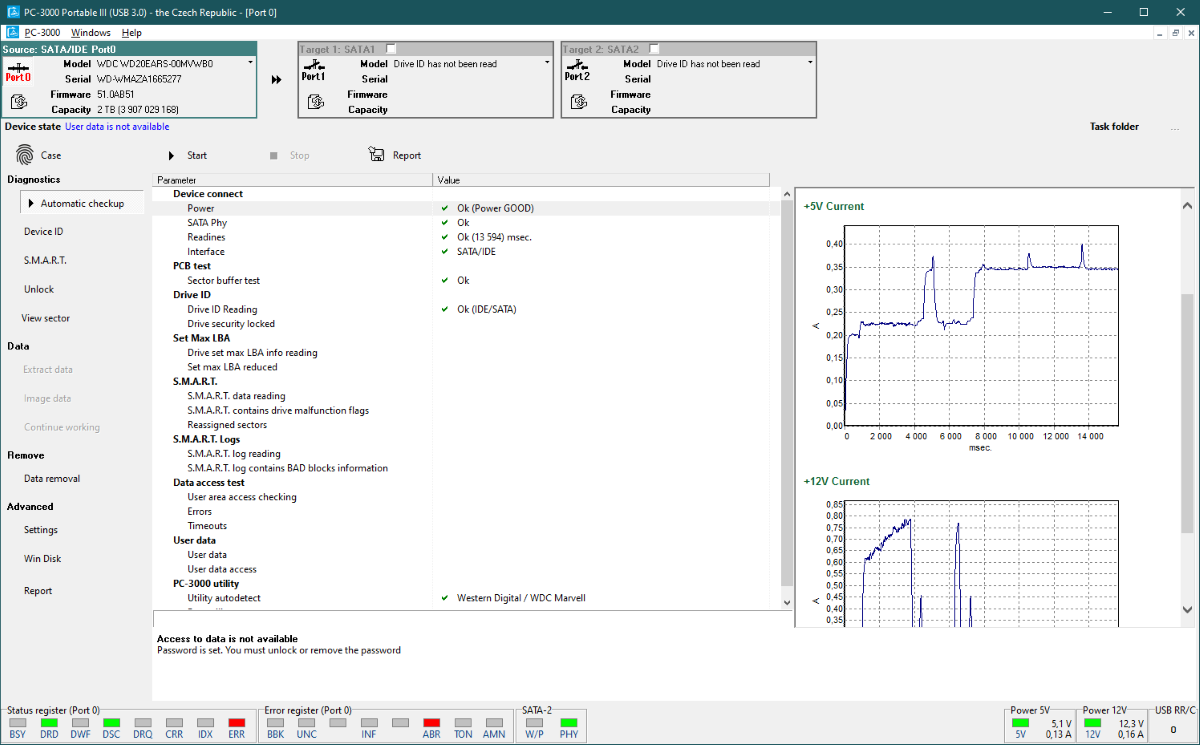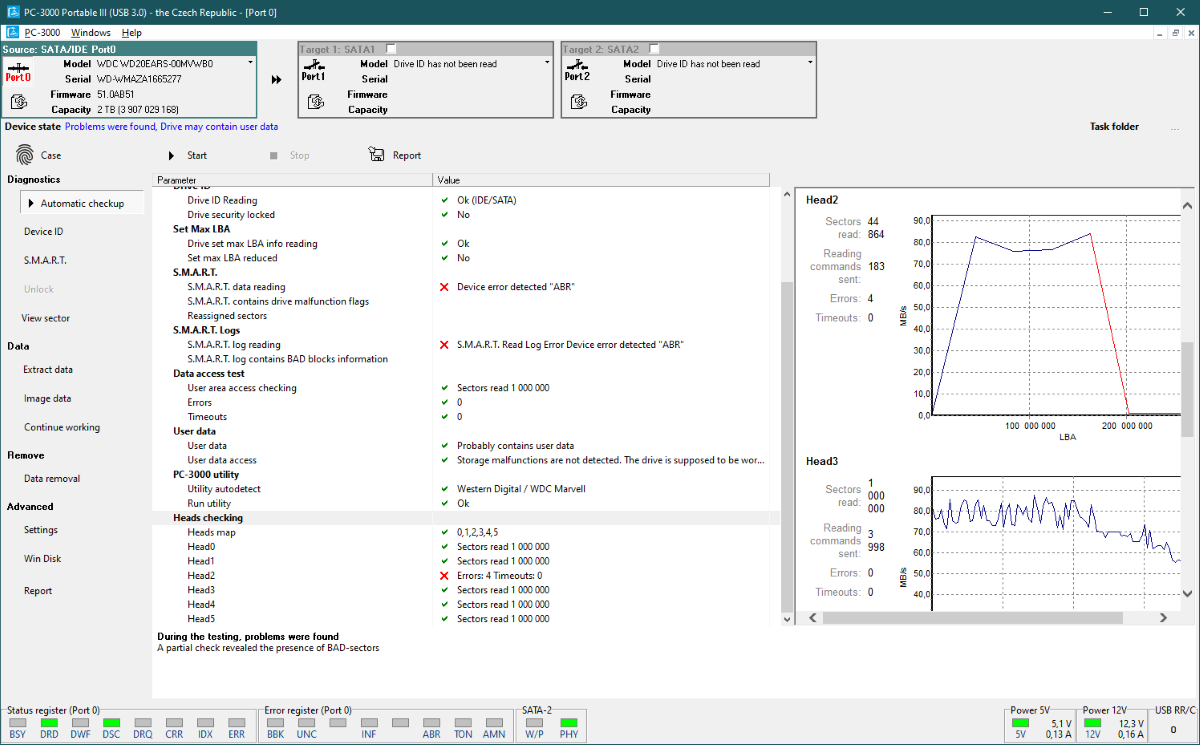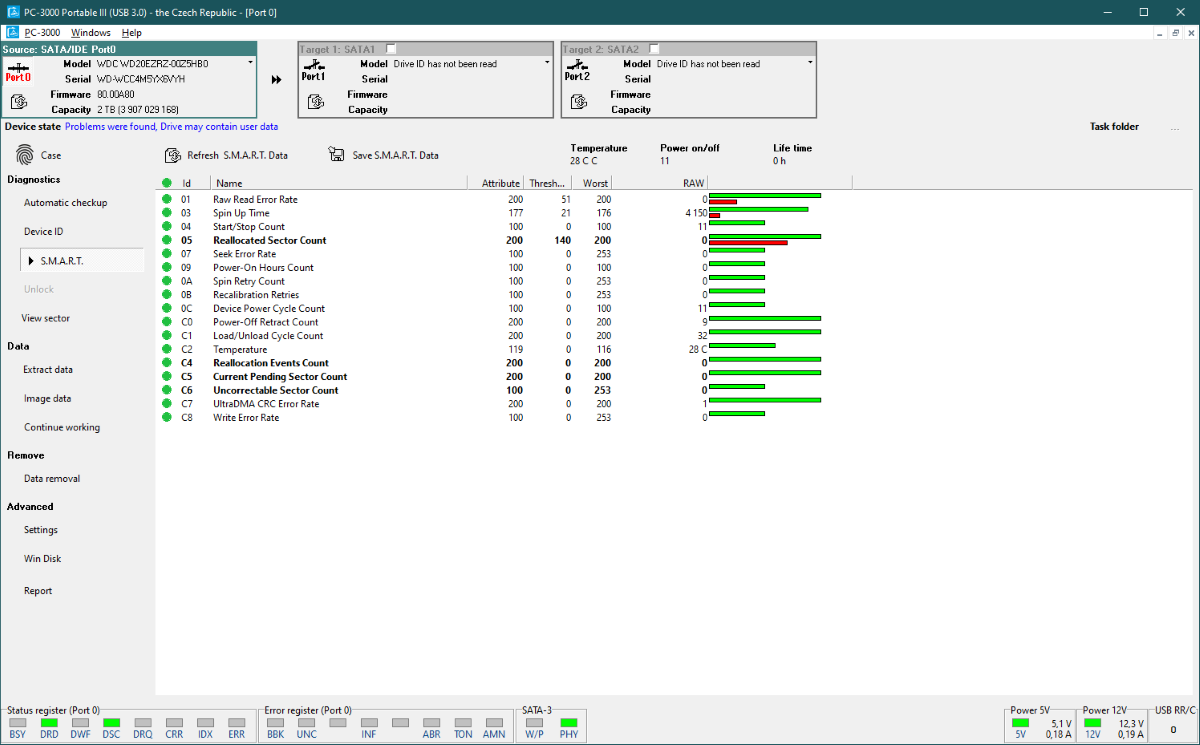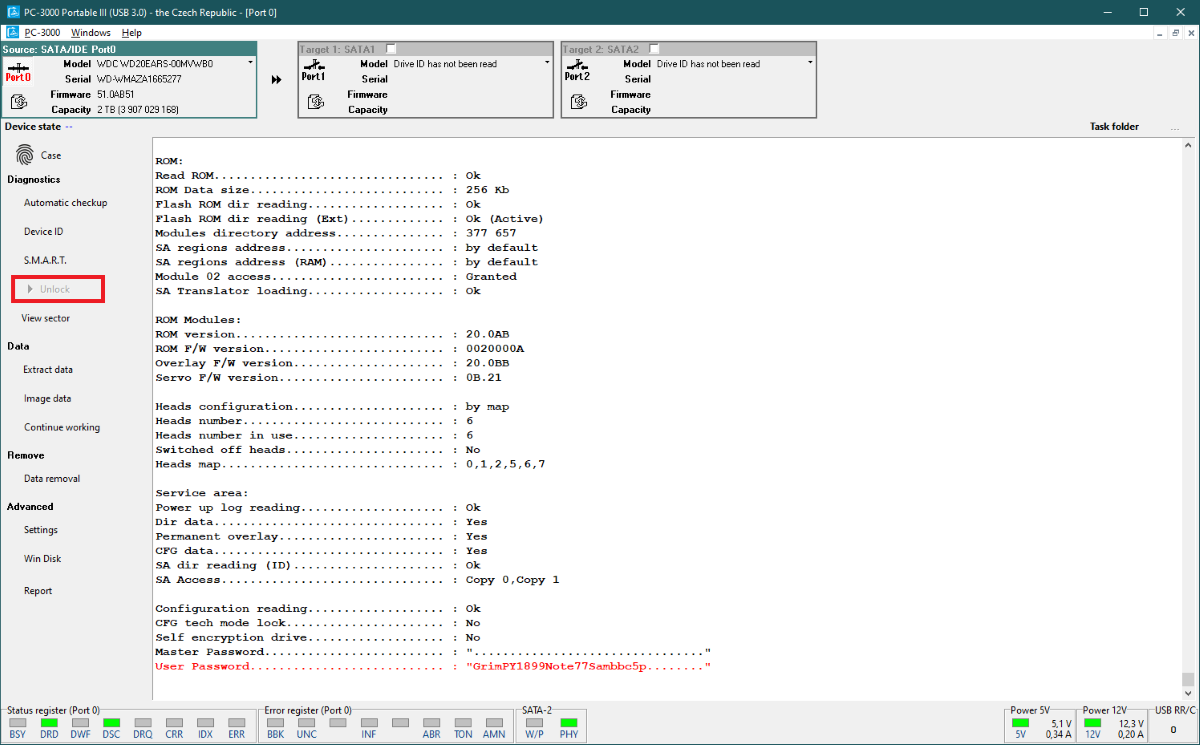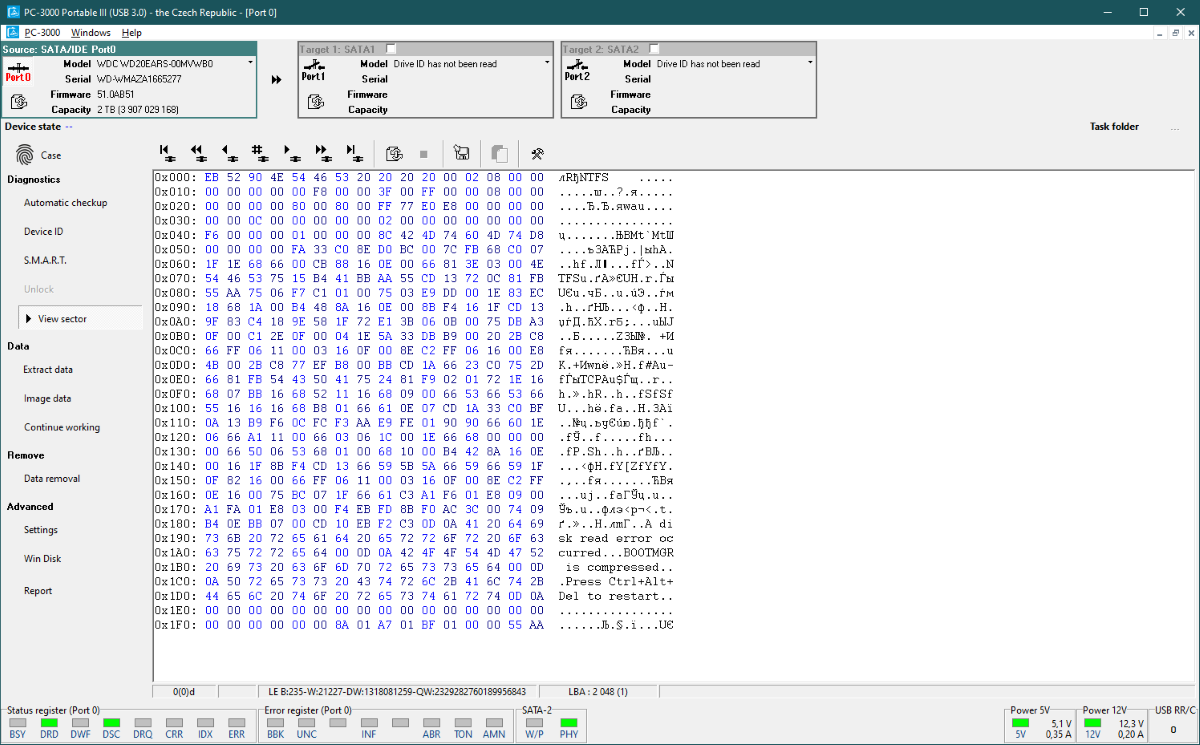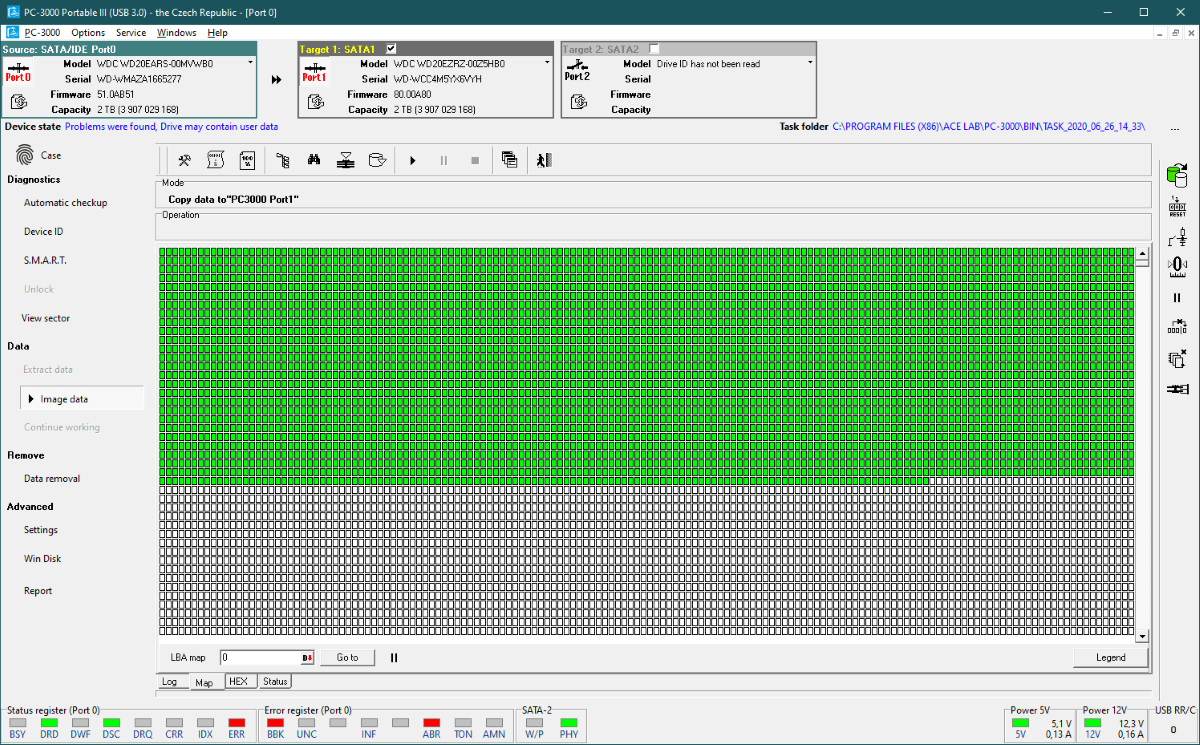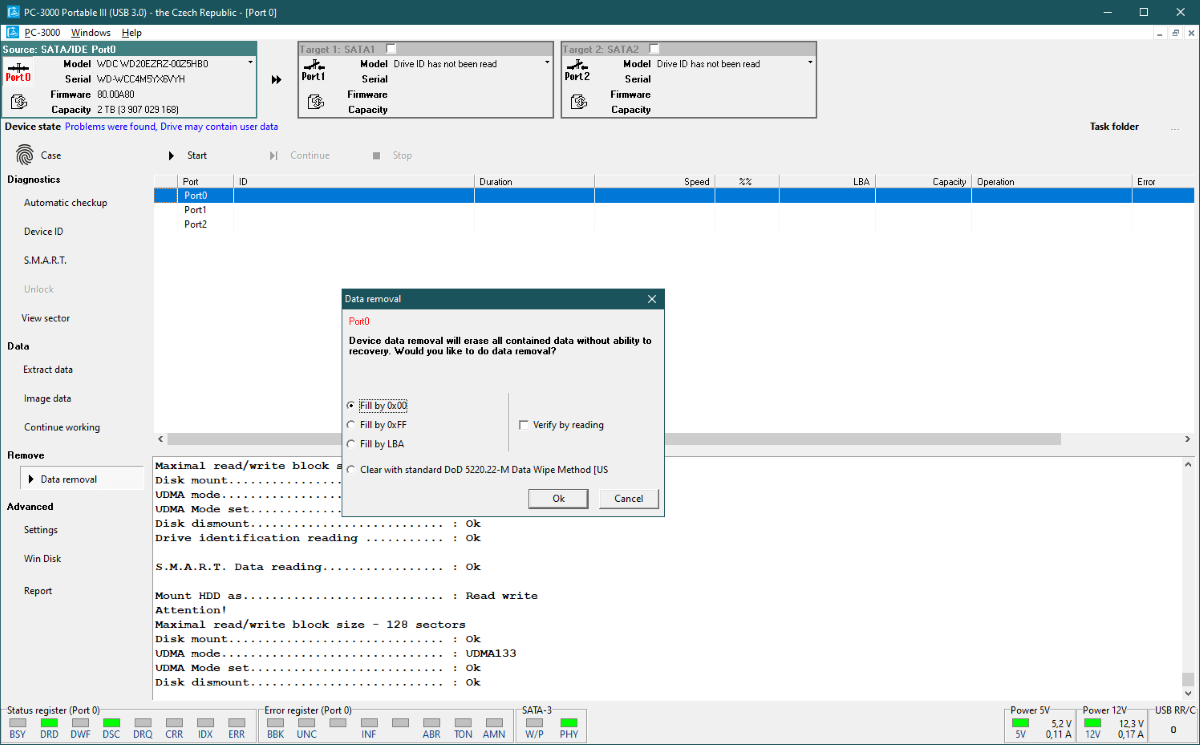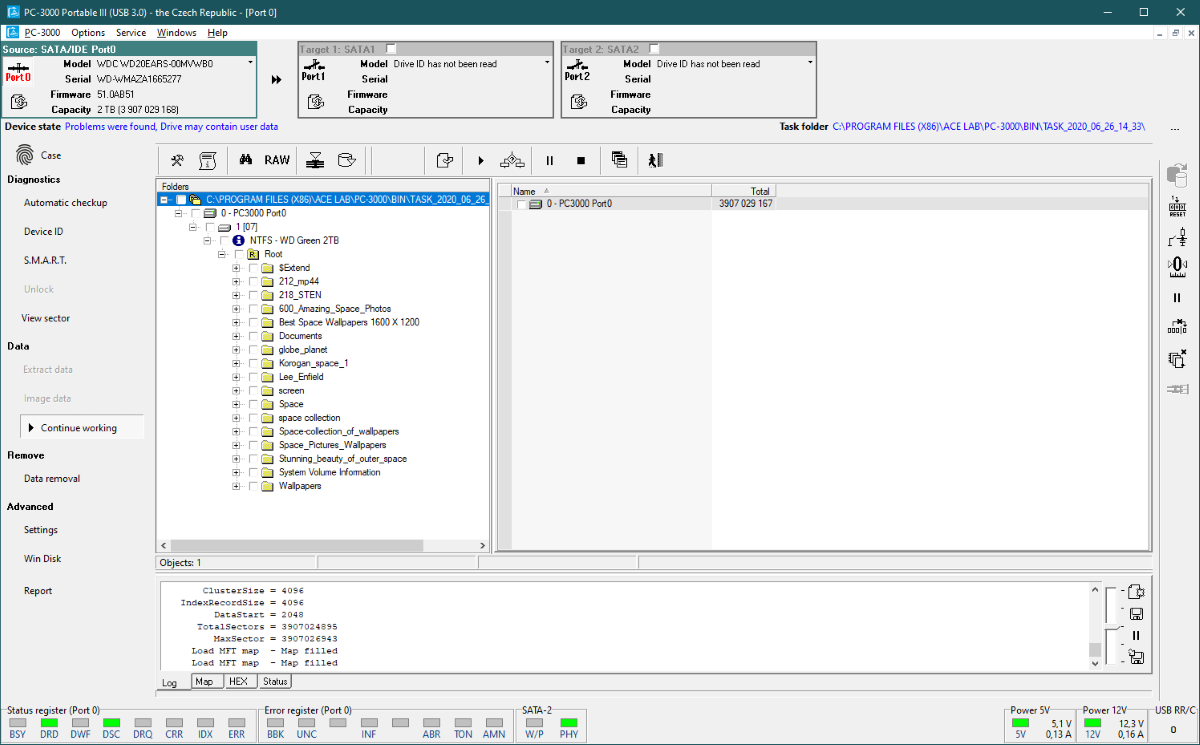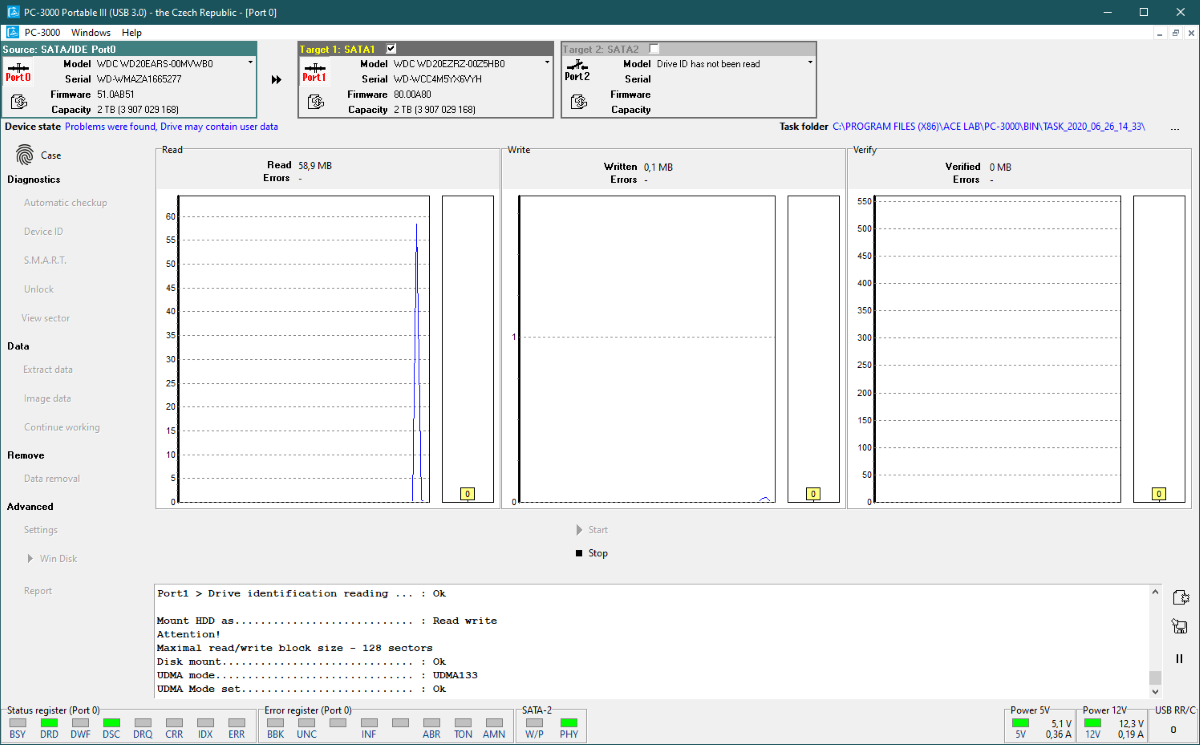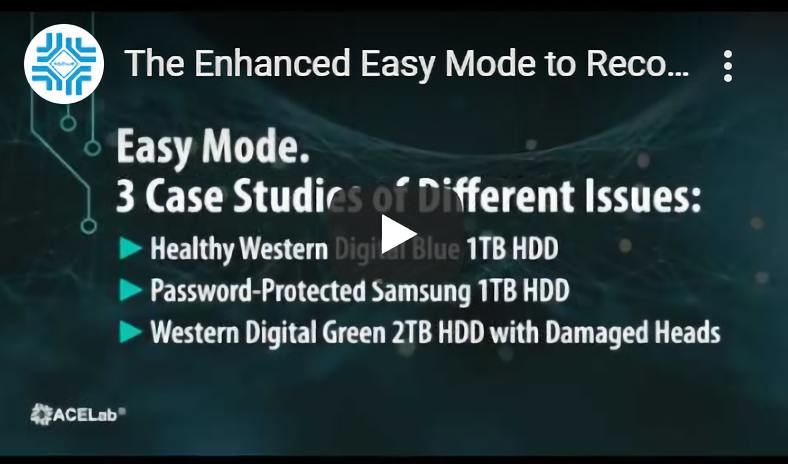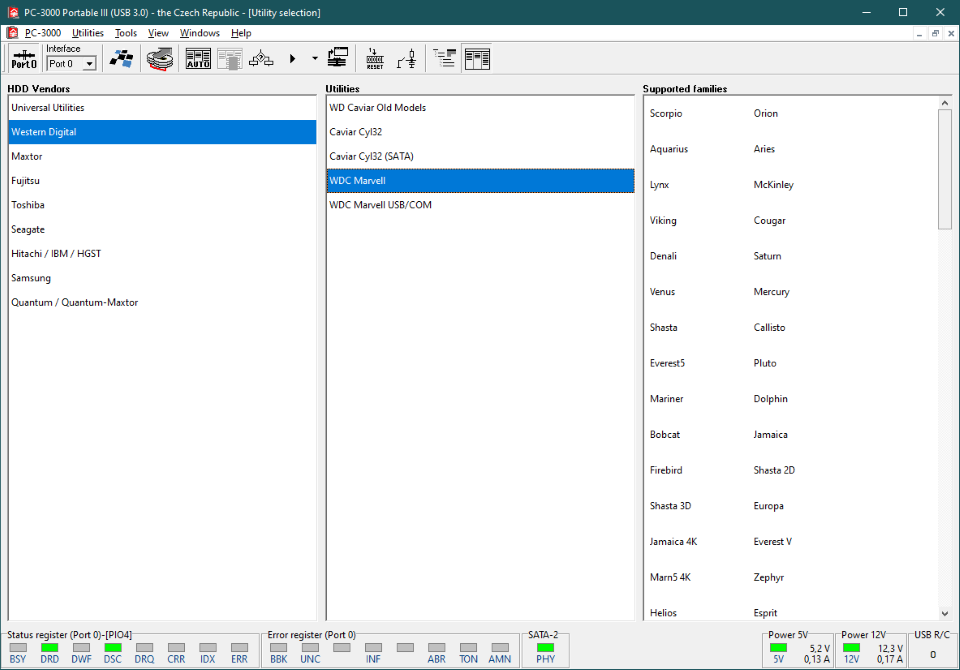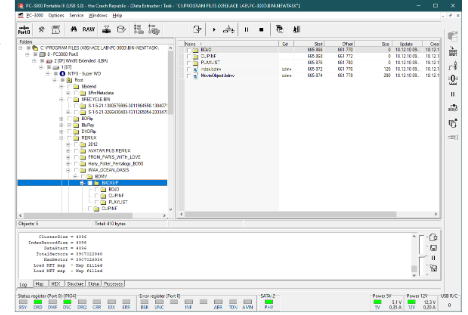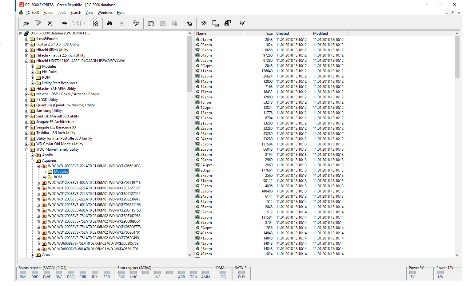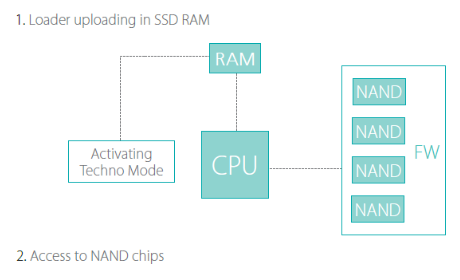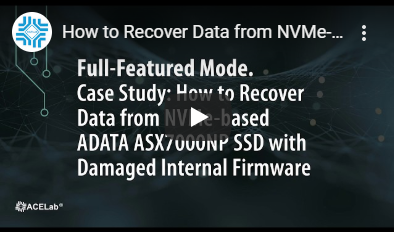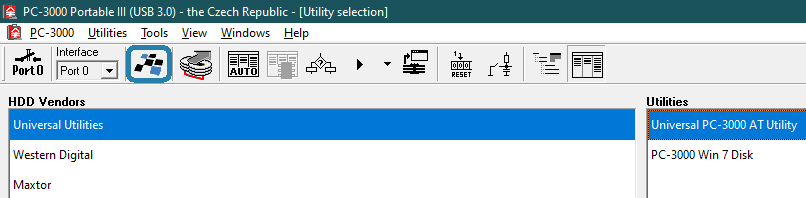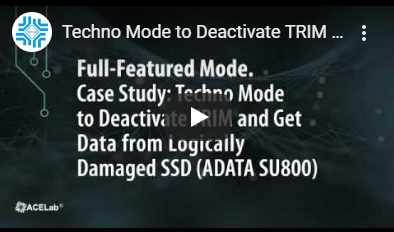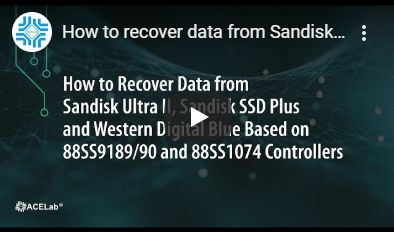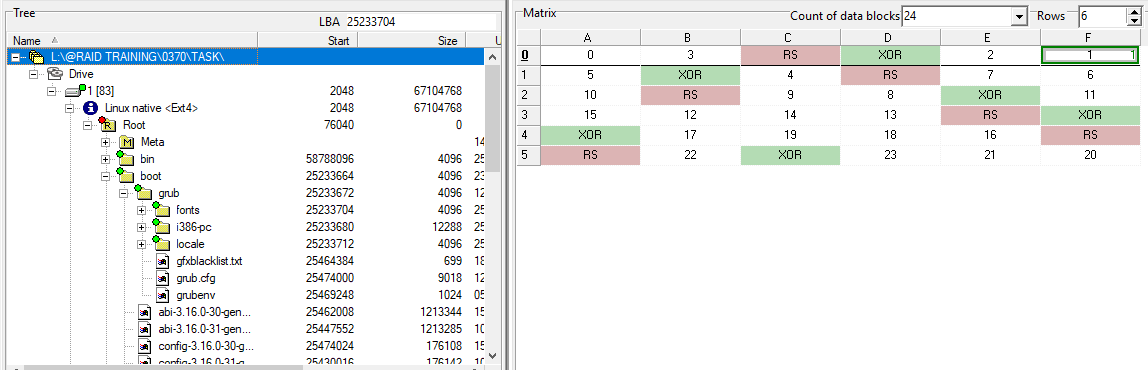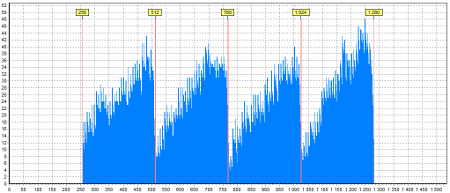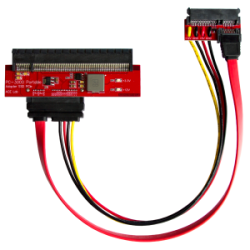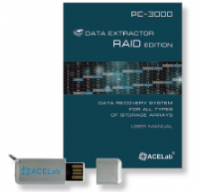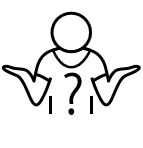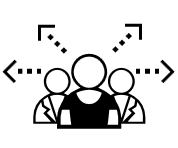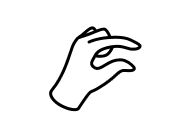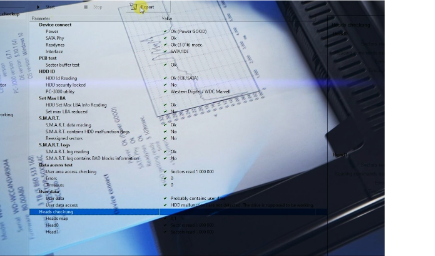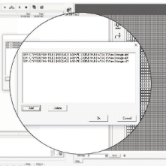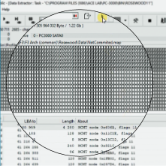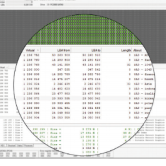Brand-new Standalone Mode
to create data images
Standalone Mode Сreate data images from USB Flash, SATA/PATA/USB HDD, PCIe/SATA/USB SSD without a host computer. Drive diagnostics, creation of the sector-by-sector copies, erasing (cleaning) of the drives are available. More features are going to be added with the software updates.