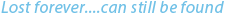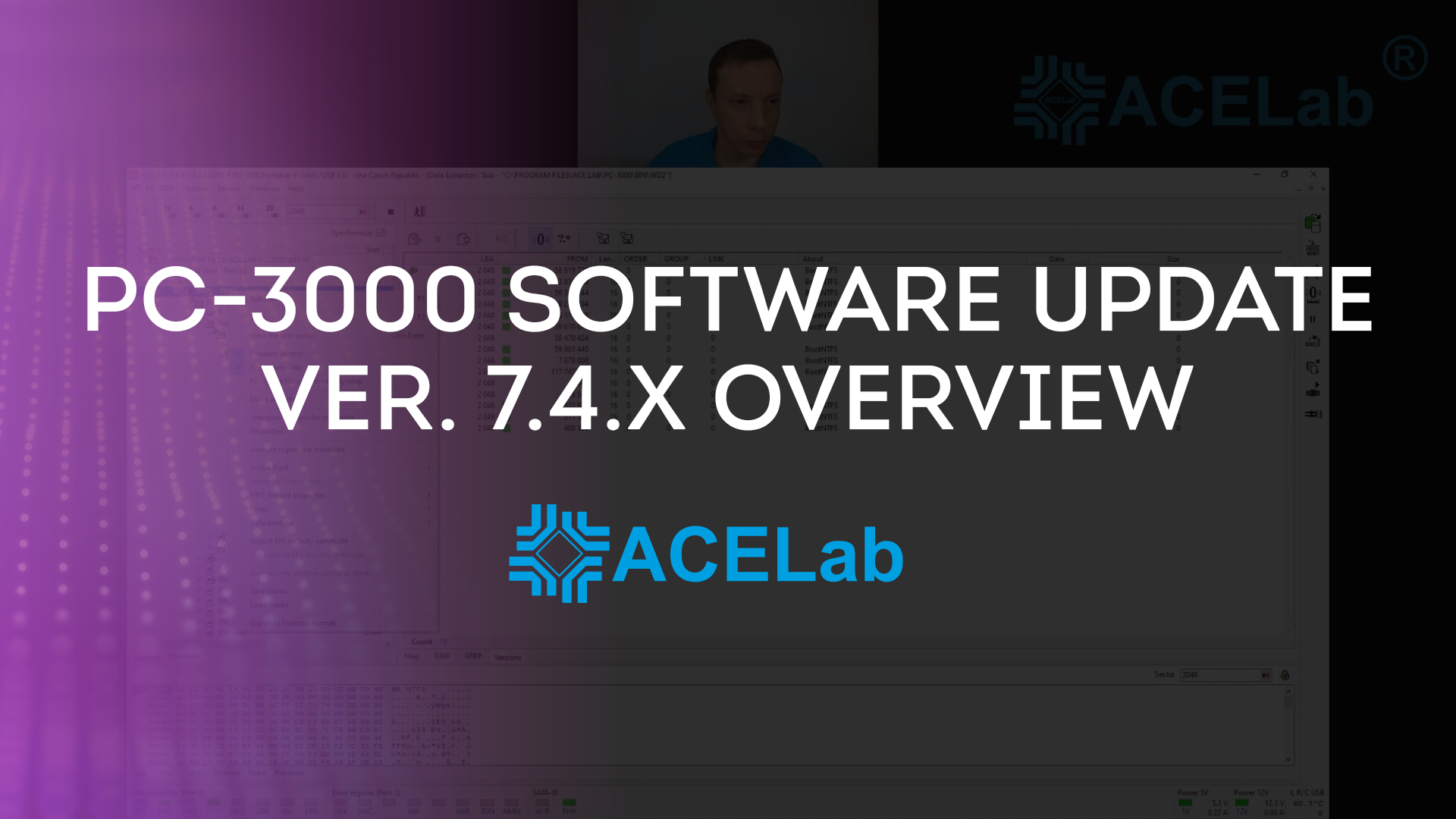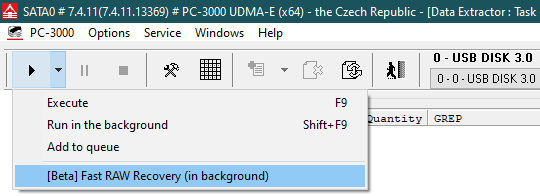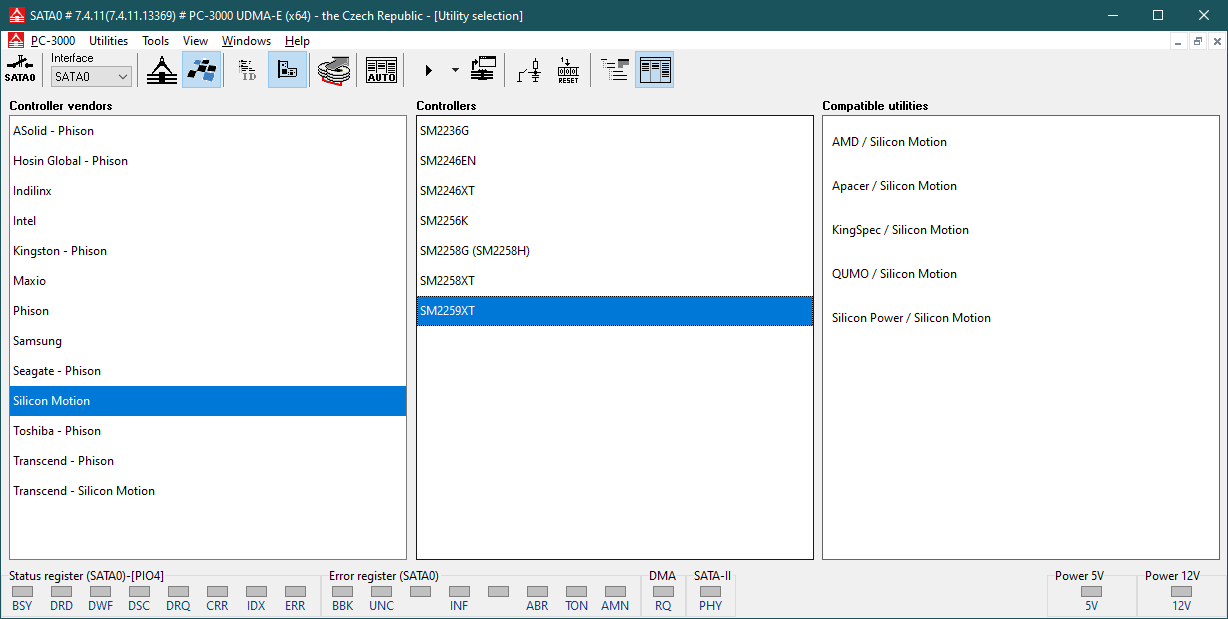| February 09, 2024 |
Supermassive Software Update: PC-3000 Ver. 7.4.x, Data Extractor Ver. 6.4.x, PC-3000 SSD Ver. 3.4.x |

- PC-3000 Ver. 7.4.11
- Data Extractor Ver. 6.4.11
- PC-3000 SSD Ver. 3.4.10
It’s one of the biggest PC-3000 updates ever, and it brings so many changes and improvements. The ACE Lab team is sure that it will significantly help PC-3000 users to increase their modern drives’ recovery rate!
ACE Lab developers are constantly improving the PC-3000 functionality and intensively working on the new modes, adding new drives families and solving the most burning issues.
For the last months, ACE Lab has done tremendous work in modern Western Digital drives research which resulted among others in adding important new features for HDDs with damaged or erased T2 translators. The power of the Data Extractor and Western Digital Utility now allows you to recover data from WD SMR even if the drive was formatted, the data was deleted or TRIMed!
The new AFH mode integrated inside the Seagate Utility was the subject of some discussion among our users and the ACE Lab developers. This feature, researched almost 5 years ago, has not been added into the software for a long time due to the risk of negative influence on Seagate HDDs. Finally, in response to numerous requests, this feature has been implemented in the current PC-3000 update - 7.4.x.
N.B. We urge all users who wish to test it to be extremely careful during the AFH operation. If you are not sure if it can help your drive, it is better not to use it. Be sure to stay in touch with the ACE Lab Technical Support. Our recommendation - use this new feature only if you have already tried all possible options and you clearly understand the risk of complete drive failure.
New SSD loaders for the most popular controller brands are waiting for your PC-3000 SSD, as well as the new Phison NVMe Utilities for PCIe 4.0 GEN-based controllers.
ACE Lab technical engineers have made a short overview video of the new features available in the latest update. We highly recommend you to watch it from beginning to end for better understanding how the new modes and features work. Feel free to send your questions in our TS ticket system: https://ts.acelab.eu.comWatch our new youtube video on the main features of the latest PC-3000 Update:
Contact us to learn more on how to become an authorized technical support user and receive the recent PC-3000 Software Updates
A LIST OF THE MAIN ENHANCEMENTS
PC-3000 Utilities
WD Marvell HDD:
| ADDED |
support of new families:
|
WD SMR Second-level Translator features:
| ADDED |
an option of the second-level translator recreation if it has been completely or partially lost for SATA HDD and USB HDD. The mode works together with Data Extractor, including the drives with data encryption (SEE OUR NEW VIDEO); |
| ENHANCED |
an option of generating a new translator for the families with a second-level translator (both 3.5” and 2.5” drives). Now the translator tree remains to be “red-black” and after recreation become accepted by the drive without errors; |
| IMPROVED |
reading module 190 if it contains BAD blocks; |
| ADDED |
HDD initialization/error handling action "Upload T2 data" for loading second-level translator data into HDD RAM; |
| ADDED |
“T2 module save” mode, with a choice of reading mode and independent saving of its individual copies; |
| ADDED |
"Extraction translator metadata from HDD's logs" mode; |
| IMPROVED |
mode of viewing module 190 and its metadata (Plugin "View T2 module"). Mode for saving and loading metadata, including extracted from HDD logs, added into it. Using the loaded metadata, you can extract the translator data addressed by it; |
| ADDED |
the search for addressable data (for example, translator node data), including data that falls into two placement blocks in the module body; |
| ADDED |
viewing of node data and SMR zone table data if they have been read in the “T2 reading and analyze” mode; |
| ADDED |
"T2 reinit" mode. |
Other WD Utility features:
| ADDED |
an option for family code and FW version extraction from ROM (in addition to the existing family name). This data is now displayed by the "Extract ROM Model" plugin; |
| IMPROVED |
ROM writing procedure; Now the information extracted from the dump is displayed directly in the list; |
| ADDED |
checksum check of headers and code sections during writing ROM to the drive; |
| ADDED |
checksum verification before unpacking, during unlocking a ROM. Sometimes damage in the dump after reading via programmer leads to unlocking errors and program collapse; |
| IMPROVED |
ROM editing mode for adding/replacing modules ("ROM Map" plugin). It adds a search for free space in the dump to place the module body and controls that the added module does not conflict with other ROM structures. The list of module attributes has been added. Unused Flash Dir slots (B\20B) are now shown in the editor. Module sizes can be specified in bytes and sectors; |
| IMPROVED |
"Power Up Log" report. Fixed errors in identifying actions that failed; |
| ADDED |
“Download to static” action for utility actions intended for HDD initialization (for initializing modules from the SA surface); |
| IMPROVED |
module search mode to ensure correct detection of module 190. Module 190 does not have a checksum, and its size exceeds the width of the header field; |
| IMPROVED |
module's size view. All modes where there is a module size in sectors obtained from the module header to correctly display its size which exceeds 65535 sectors; |
| ADDED |
saving SA regions to the "HDD resource backup" mode; |
| ADDED |
enhanced processing of reading errors with skips (like in logical scan in the universal utility) during SA regions reading. Sometimes WD Marvell HDDs have so many unformatted sectors in SA so previously saving the entire region becomes an impossible task; |
| ENHANCED |
default script for handling drive errors. The script excludes actions that may cause or require HDD reinitialization; |
| IMPROVED |
"Extract Mdls from dump" plugin to search for modules in data, including modules not aligned to the sector boundary (useful for modules 129, 130); |
| IMPROVED |
processing of the "skip" in the Reading Modules mode. Module reading is interrupted, and error processing is carried out. |
Seagate F3 HDD
| ADDED |
the AFH (Adaptive Flying Height) wizard, which allows controlling the settings for the flight height of the reading element above the surface of the drives, using the heating element built into the head; |
ATTENTION! AFH Wizard is recommended when you are working with degraded heads. Usage of this new feature with HDDs that contains mechanical damages with the heads/platters, or with dirty heads WILL LEAD TO DRIVE DAMAGE!
The wizard allows you to manage head micro heating parameters individually for zones / heads, and check the effect of changes "on-the-fly" by reading the selected test LBA both via ATA and the terminal. As a result of changing the distance between the reading element of the head and the surface of the disks, previously unreadable areas can become readable, and slow readable areas can be read faster.
AFH is reducing the “head to platter” distance that can lead to contact and further deep scratches on the drive surface (especially on the places with small micro-scratches or with lubricant layer issues).
| ADDED |
new family V15 (ID=D0); |
| ADDED |
an interface for an external program for creating a report on a ROM image; |
| ADDED |
the following functions to the ROM wizard for hybrid Rosewood 8C:
|
| ADDED |
new unlock modifications of type 1 and type 2 for Makara and Rosewood families, |
Samsung HDD
Overall Utility improvements and minor bugfixes for ATA and USB Samsung HDDs.
PC-3000 Kernel (PC-3000 Portable III)
| ENHANCED |
data transfer protocol. The data transfer from the Portable-III controller to a PC via USB bus has been completely reworked. Now all channels can use the bus bandwidth on the maximum speed (previously only Port 0 worked in this mode, while the rest ports had limitations due to the specifics of the USB controller); |
| ADDED |
CRC control for data transmitted via USB to prevent any influence from USB host controller driver-filters installed on the PC; |
| ENHANCED |
internal reading mode between independent channels. A huge amount of work has been done to remake the existing copying method between channels to provide the possibility of direct copying from channel to channel without transferring to a PC. It allows to:
|
PC-3000 Kernel (PC-3000 Portable III, UDMA-E, Express, SAS)
| ENHANCED |
reading of the serial number for USB/SCSI drives. The reading error for drives with a “non-standard” response to the "Inquiry Page 80" command has been fixed; |
| ADDED |
control for setting the maximum speed / interface mode. This option is available both through the settings form and through the menu on the indicator panel by right-clicking the mouse; |
| IMPROVED |
playing error handling scripts mode. Added a "smooth" runtime counter. |
| IMPROVED |
the editor for initialization and error handling script. Added the ability to automatically arrange transitions for their sequential execution; |
PC-3000 SAS
HGST HDD SAS
| ADDED |
WWN field in Drive ID editor; |
| ENHANCED |
microcode loading algorithm for HUS1560 ViperC family; |
| IMPROVED |
HDD tests interface. Logical and Physical read/write tests have been replaced by the universal Complex Test mode. |
Seagate HDD SAS
| ADDED |
POH (Power-On-Hours) clearing option in Drive ID editor for families:
|
| ENHANCED |
ROM read/write algorithm for Enterprise Performance 10K HDD v8 (EP v8, Thunderbolt) и Enterprise Capacity v4 (EC v4, Makara) families; |
| ENHANCED |
Zone allocation table parsing algorithm for Performance 10K HDD v8 (EP 10v8, Thunderbolt); |
| IMPROVED |
HDD tests interface. Logical and Physical read/write tests have been replaced by the universal Complex Test mode. |
Data Extractor
| ADDED |
a new powerful mode “Translator Level 2 Recovery” inside Utility Actions. This mode became active for WD SMR drives in case if DE task was made based on Utility. |
With this new mode, it becomes possible to:
- Get access to user data (with full or partial translation recovery) in case if Translator Level 2 (Module 190) become damaged, formatted or erased;
- Recover data after TRIM (files/folders deleting or a drive quick formatting under Windows 10 / Windows 11)
A typical result of this mode processing is a map-based drive with translation versions. It’s possible to edit results for further data content improvement. In case of NTFS partition, ACE Lab developers add the possibility to automatically search the actual versions for File System metadata.
For using this new mode, it’s necessary to:
- Launch WD Utility;
- Execute “Prepare access to User Area by PBA” button;
- Read Module 190 (it’s very important to make a complete reading with ignoring the errors!);
- Make a new task in DE based on Utility with copy (please be ready that the PBA drive size will be larger than LBA size)
- Execute “Translator Level 2 Recovery” in Data Extractor (follow by Explorer -> Working with Utility button (near the heads map building button)
As a source, you need to use previously read Module 190 from the patient drive.
Pay attention to the "Search node in non-used space only" option. Necessary to choose this option in case the drive was formatted with TRIM. For damaged/erased translator, this option shouldn’t be selected.
| ADDED |
the ability to work with encrypted drives for WD SMR HDDs in the DE task based on Utility; |
| ENHANCED |
the speed of drive reading via Utility; |
| ADDED |
a new option, “Use maximal transfer size for network virtual drives”; |
| ENHANCED |
the operating speed for tasks based on File Image; |
| IMPROVED |
the list of Map Legend attributes; |
| ENHANCED |
the task.info file. Now it also includes passport ID info about the source NVMe, USB or SAS drives; |
| ADDED |
log information about the size of saved files in Gb (including the working and damaged files); |
| ADDED |
log information about the size of copying chain in LBA; |
| ENHANCED |
the speed of data copying on network drives; |
| IMPROVED |
the speed of data copying in DeFF image format; |
| ADDED |
support of Forensic Format AFF4 containers. Now it’s possible to open AFF4 in “Read-Only” mode; |
| ENHANCED |
the speed of making a copy in file images; |
| IMPROVED |
the RAM management for operations with MAP. It helps to reduce the size of used PC RAM especially for RAID recovery cases. |
Raw Recovery
| ADDED |
the new test version of “RAW Recovery in background” which is working significantly faster than the classic RAW method. |
ReFS File System
| IMPROVED |
metadata analysis; |
| ADDED |
new mode "Allow data runs to avoid address translation". In case of switching off, the indirect addressing will be used. In case if this option is active, addressing will use the metadata flags; |
| IMPROVED |
map building for large partitions. |
WFS0.x, DHFS4.1 File System
| ADDED |
automatic partition expansion on GPT drives; |
| IMPROVED |
file system scanning for better video files searching. |
NTFS, APFS and ExFat
Overall improvements and bug fixing;
PC-3000 SSD
| ENHANCED |
interface for “Group utility by controller” menu. Now it becomes easier to find compatible utilities for drives based on universal controllers like AS2258, SM2259XT, PS3112, etc; |
| IMPROVED |
driver compatibility to work with some specific Toshiba SATA and NVMe drives, including THNSN5xxxGPUK NVMe family. |
Silicon Motion
| ADDED |
"Errors handling" option in "Dumps saving" menu; |
| ADDED |
"Skip blocks" option in "Dumps saving" menu for cases with a huge number of reading errors in blocks. |
SM2258H controller (SATA):
| ENHANCED |
Translator building algorithm; |
| ADDED |
Loader for drives SanDisk BiCS3 memory chips; |
| ENHANCED |
Translator building algorithm for Intel/Micron B16A memory chips; |
| ADDED |
the ability to work with encrypted drives (decryption key required, please ask ACE Lab TS in case if it will be required). |
SM2258G controller (SATA):
| ENHANCED |
Translator building algorithm for Intel/Micron B16A memory chips; |
| ADDED |
the ability to work with encrypted drives (decryption key required). |
SM2258XT controller (SATA):
| ADDED |
new Loaders for Hynix, Intel/Micron, YMTC, Toshiba, Sandisk chips; |
| ENHANCED |
user data reading algorithm; |
| ENHANCED |
stability for cases with ЕСС errors; |
| ENHANCED |
Loaders uploading algorithm; |
| ENHANCED |
memory chips reading algorithm. |
SM2259XT controller (SATA):
SEE OUR NEW VIDEO
| ADDED |
new Loaders for Hynix, Intel/Micron, YMTC, Toshiba, Sandisk chips; |
| ADDED |
support for AMD Radeon R5 drives; |
| ENHANCED |
Translator building algorithm for B37R, YMTC 3dv3-128L memory chips; |
| ENHANCED |
memory chips reading algorithm; |
| ENHANCED |
Translator building algorithm for drives with SanDisk BiCS5 memory chips; |
| ENHANCED |
stability for cases with ЕСС errors; |
| ENHANCED |
Loaders uploading algorithm; |
| ENHANCED |
support for Qumo Novation 3D drives. |
| ENHANCED |
Translator building algorithm. |
SM2263XT controller (NVMe):
| ADDED |
support for Hynix 3d-v6; |
| ADDED |
support for Smartbuy Jolt SM63X drives; |
| ENHANCED |
Translator building algorithm; |
| ENHANCED |
Translator building algorithm for cases with few LUNs per chip. |
Phison
| ADDED |
"Skip blocks" option in "Dumps saving" menu for cases with huge number reading errors in blocks for all PS-based Utilities; |
PS3108 controller (SATA):
| ENHANCED |
Translator building algorithm for cases with number of blocks more than 0x1000. |
PS3109 controller (SATA):
| ENHANCED |
Translator building algorithm. |
AS2258 controller (SATA):
| ADDED |
Loader SBFMP1.5 for YMTC memory chip drives. |
PS3112 controller (SATA):
| ENHANCED |
Translator building algorithm. |
PS5012 controller (NVMe):
| ENHANCED |
Translator building algorithm. |
PS5013 controller (NVMe):
| ADDED |
support for drives based on YMTC 3dv3 memory chips; |
| ADDED |
support for drives based on YMTC 3dv2 memory chips. |
PS5018 controller (NVMe):
SEE OUR NEW VIDEO
| ADDED |
PS5018 Utility (TEMPORARY ONLY REPAIRING FUNCTIONS ARE AVAILABLE); |
| ADDED |
repair possibility for PS5018 controller based drives; |
| ADDED |
new SSD models based on PS5018:
|
| ENHANCED |
Chip ID detection algorithm on drives in Safe Mode. |
PS5019 controller (NVMe):
SEE OUR NEW VIDEO
| ADDED |
PS5019 Utility; |
| ADDED |
new SSD models based on PS5019:
|
JMicron/Maxio MAS0902/MAS1102 (SATA):
| ENHANCED |
compatibility between SATA protocols in TechMode of MAS0902 controller and PC3000 Express/PC3000 UDMA boards; |
| ENHANCED |
compatibility between SATA protocols in TechMode of MAS1102 controller and PC3000 Express/PC3000 UDMA boards; |
| ENHANCED |
utility for dealing with unknown configuration drives (TEST MODE); |
| ENHANCED |
manual Loader configuration mode; |
| ADDED |
new profile catalog for "MaxioSSD" utility and drives based on Maxio MAS0902 and MAS1102 controller; |