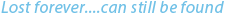| April 22, 2016 |
The newest software versions PC-3000 Ver. 6.1.12, Data Extractor Ver. 5.4.1 and PC-3000 SSD Ver. 2.0.3 are available right now! |
The "BREAKTHROUGH in Recovering Data from Self-Encrypting Drives and Other Advances in PC-3000" conference is going on in Prague at this very moment. Our engineers and developers are presenting the latest innovations that are eagerly anticipated by our customers.
All these innovations are already available in the today's software release!
The release includes the revolutionary features for recovering data from Seagate F3 Self-Encrypting Drives, RAID arrays, virtual machines, Windows Storage Spaces, etc.
All authorized technical support users can get the latest software update for their PC-3000 right now.
The following English, Japanese and Chinese PC-3000 software updates are released today:
PC-3000 Express/UDMA-E/Portable Ver. 6.1.12
Data Extractor Ver. 5.4.1
Data Extractor RAID Edition Ver. 5.4.1
PC-3000 SSD Ver. 2.0.3
DETAILED LIST OF ENHANCEMENTS
For PC-3000 Express, UDMA-E, Portable
WD Marvel
- The TRESXLB, TRESXLB2, GIANT2, HUBLT2 families are now supported
- The “Zones and Heads Inactivation through the P-List" mode has been added
- The "LDR File Loading" mode has been improved (now tabs are used instead of dialog windows)
- Cache Overlay (Module 10) uploading has been added to the "LDR File Loading" mode
- Dir Editor mode has been improved: a menu for selecting free zones of the Service Area has been added
- The "Move/Resize Module" mode has been added
- The Module 03 recovery mode has been improved
- The Media Cache clearing mode is now available
Seagate F3
- It has become possible to automatically unlock the technological mode by the active utility in the DE
- It has become possible to unlock the technological mode at the Grenada-Tech-Locked HDDs
- The utility now features the DiagMode unlocking mode for the locking scheme used in the Lombard and Megalodon HDD families.
This kind of lock makes most of the terminal commands inaccessible with the skipping of their execution. It also makes the ATA technological commands of the Diag Mode level inaccessible with the error "... 0: 0: 0 (0/1) err = 0x00000001"
The new unlock commands can be launched from the starting dialog box of the utility or from the technological commands menu. Now it is possible to unlock both by ATA and by terminal. - It has become possible to automatically set the HDD ID values both from the starting dialog box and via separate tests through the menu. You can edit the default values in the utility settings
- Now it is easier to work with modules. The skipped modules now include the ones with ID = 50-53 and some other modules which cause the BSY state of the drive
- The ROM recording mode has been improved
Toshiba
- A new utility for Toshiba USB drives is now available
- The MQ01UBD, HDWJ1, HDWE1 families are now supported
- The physical scan bug has been fixed
- The Zones and Heads Inactivation mode has become more convenient
- During reading via the active utility, Hard Reset now performs the Techno key initialization.
PC-3000 Kernel
- The algorithm limiting the number of profiles per utility has been improved. From now on, the deleted profile data can be saved to the profile folder. When you connect the same drive again, the data will be loaded automatically
- The user interface has become more convenient. The Log and HexEdit windows can be moved and positioned in a convenient location
- The Defects Editor has been improved. Now you can save the sorting method, you can easily select several defects by mouse click, etc.
Win7 Disk utility
- The verification command is now supported by the driver
- It has become possible to monitor the reading/writing speed
Data Extractor
- Working with the Hex, Map and Status tabs has become more convenient. You can optionally change their order and location
- It has become possible to create a task with copy and place it to the automatically built and mounted virtual disk (VHD or VHDX). This option is available for Windows 7 32x (VHD), Windows 8 and later versions (VHD or VHDX). In general, the mechanisms of task creation and opening for virtual drives have been improved
- Now it is possible to add the file name for virtual disks
- Now you can create a task with copy into one file on a local disk with NTFS partition (the problem of working with large files has been solved)
- There is a new possibility to make local disks off-line (for the tasks with a local disk as a destination drive), so that they are not controlled by the operating system
- The context menu has been changed to solve the ShortCut initialization problem
- The "Add Virtual Disk" option has been added to the context menu. It is available for open folders if the folder contains the relevant content (vhd, vhdx, vdmk, dmg, e0x, aff ...)
- Apple Virtual Disks (DMG) are now supported. It has become possible to create virtual disks based on the map of marked files and folders of the parent file system
- When the data is saved into a file, you can now use the integrity control of file creation. Errors are reported into a log
- Working with GUID Partition Table has become more convenient
- In the Object Map mode, the improved functionality enables you to go directly to the proper map or to exit this mode
- In the RAW Recovery mode, it has become possible to clear all the results
- New functionality for making a “snapshot" of the system based on any map (head maps, etc.)
- In the Catalog Map creation mode, it is now possible to calculate statistics (number of folders, files, etc.) and report it into a log
- New possibility to export the map of marked files and folders into the .csv format
- New possibility to enable/disable and invert flags in the head map tab
- The speed of data export into the E01, S01, AFF, RAW formats has been significantly increased
- Autosaving of task statistics into the Stat_0.txt file. This file can opened when the task is running
- The first sector of files without allocation data has been made unavailable
- New method "Search and Analysis of file system structures" on the Explorer mode
- Ext file system: the structure of the partition map has been changed
- ExFAT file system: new methods have been implemented ("Partition Analysis" and "Search ExFAT Structures")
- Ext(2,3,4) file system: the "Partition Analysis" method has been improved
Data Extractor RAID Edition
- Windows Storage Spaces are supported now:
- various types of disk space are supported
- new possibility to recover data based on redundancy
- new functionality for editing the members set (for the cases where one of the members has damaged metadata)
- It has become possible to select RS (Reed-Solomon) polynomial in the RAID creation mode
- New functionality for creating virtual machine disks and detecting RAID parameters based on the data of these disks in the interactive mode
For PC-3000 SSD
Samsung SSD
- The 850 Series (850 PRO) family is now supported
- The CM871 family is now supported
- For the 840 EVO family, the miniSata and M.2 interfaces are now supported
- The DXT43L0Q_LD Loader has been added for the 840 Series SSDs
- The support of the MLC SSDs based on TSOP-56 microchips has been added
Marvell Van Gogh SSD
- New families are now supported:
- Crucial M550
- Crucial MX100
- Crucial MX200
- The "Refresh TCG Tables" test for Micron C400 SSDs has been added
- The following new tests are available now:
- Resources Backup
- Read/Write ROM
- Read/Write microcode
- Read/Write SA modules